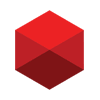
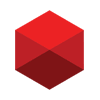

The internet is a great place to learn, explore, and connect with other people. However, it can also be a dangerous place filled with criminals and people who want to harm others. Learn the best ways to stay safe on the internet today!
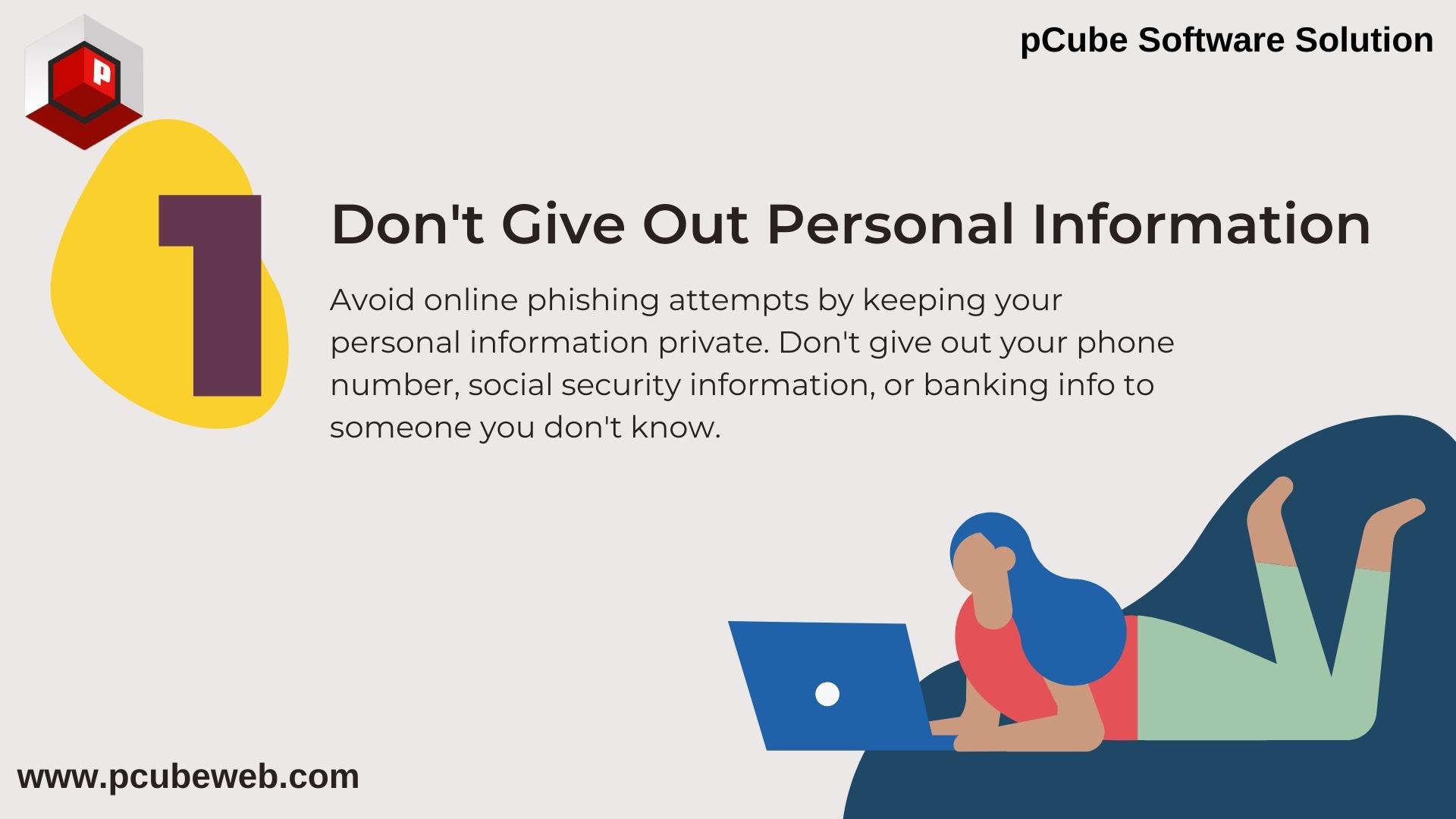
It is important to remember that when someone is giving out their personal information, this could be used in a negative way. It could be used by someone to steal their identity or make fraudulent purchases.

It is important to take complex passwords when you create any online account. The password should contain at least one capital letter, one number and one symbol, ideally a mix of symbols.
The longer the password is, the more secure it will be.
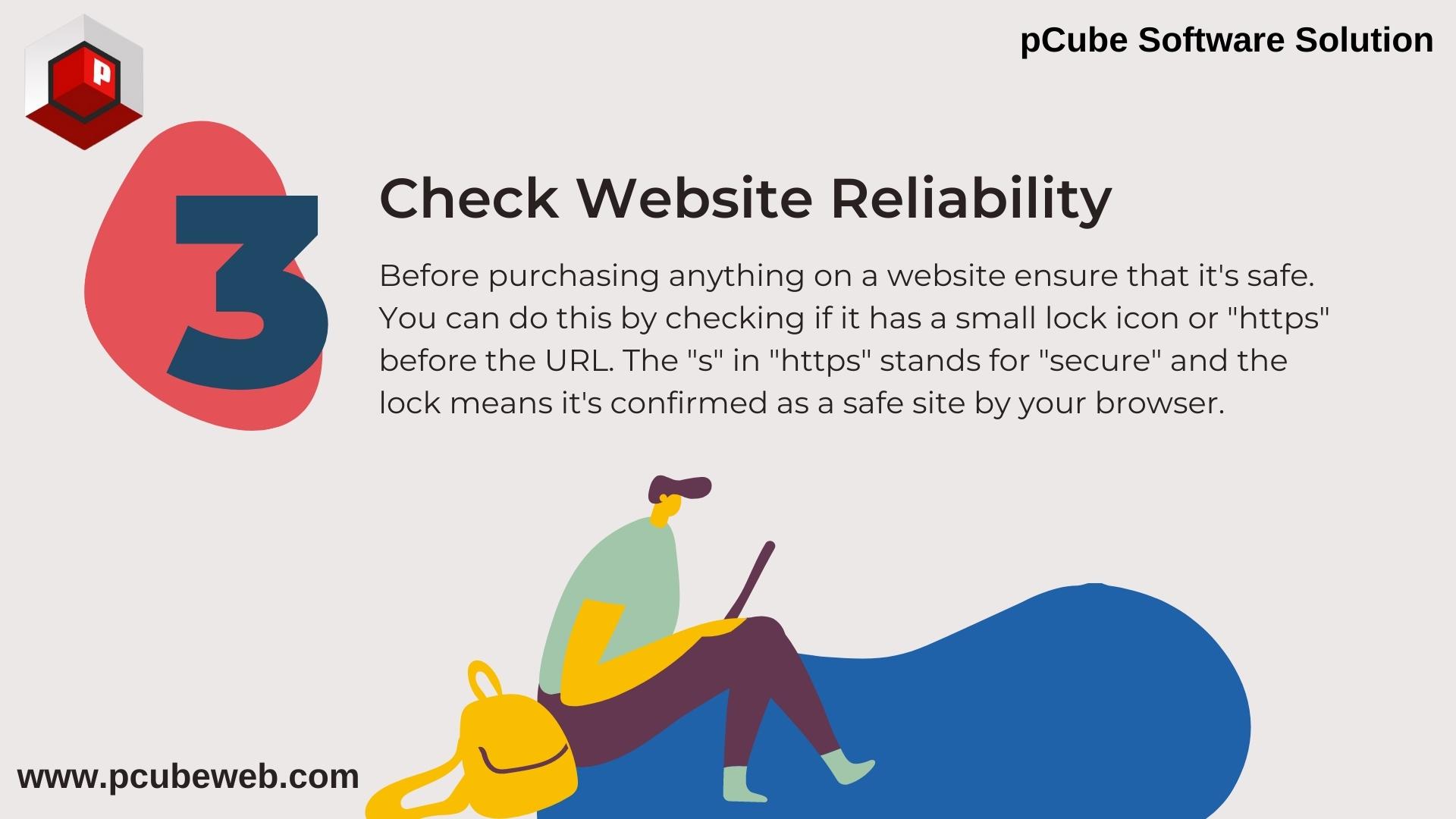
When you are about to purchase anything on a website, there is something you can do to ensure it is safe. You can check if the website has a small lock icon or "https" in its address bar. If it does, then your connection will be encrypted and the site should be safe to use.
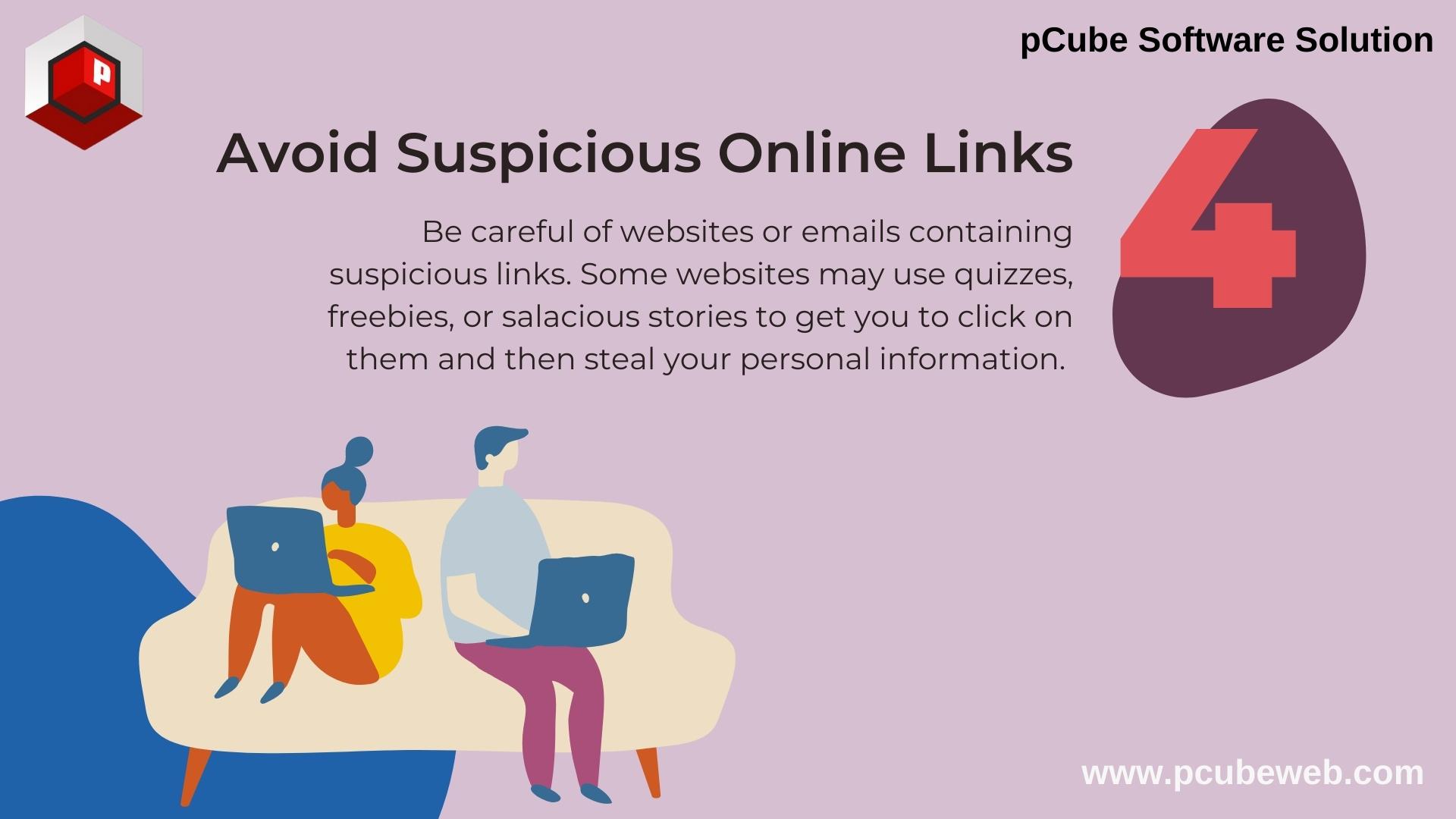
One of the most common online scams is the "phishing scam." A phishing scam will attempt to get you to click on a link that will take you to a fake website. These fake websites are designed to steal your personal information.
If someone sends you an email with a suspicious link, do not click on it. Do not open any attachments that were sent with this email. If there is any question, contact the sender of the email and ask them what they want you to do with that link or attachment.

Updates are usually done to keep your computer safe and secure.
Updates are usually done to keep your computer safe and secure by fixing security flaws or bugs that may be found in the current software. You can also get new features like bug fixes, new features, and other improvements.
This is why you should always make sure that you're up-to-date on an ongoing basis. Updates usually come out every few months.
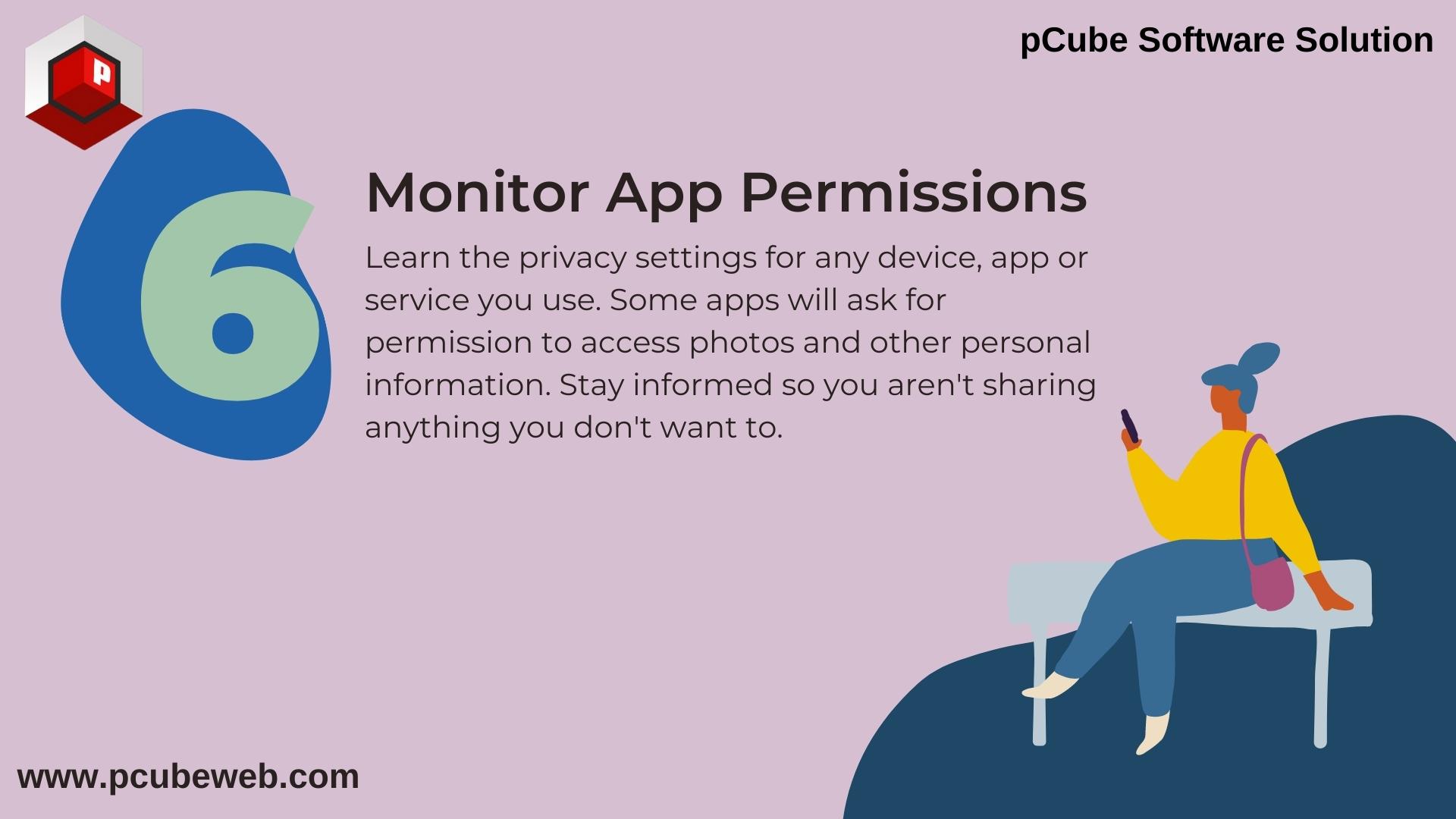
At the time of installation, some apps may ask for permission to access photos or other personal information. Before granting any app permission, take a moment to understand what types of data you are giving up and if it is worth it.
It is up to you if you want to grant that app access or not. If you don't want an app accessing your photos, then simply deny the request. If your phone needs an update then this may be unavoidable, but next time pay attention to what permissions are being asked for.
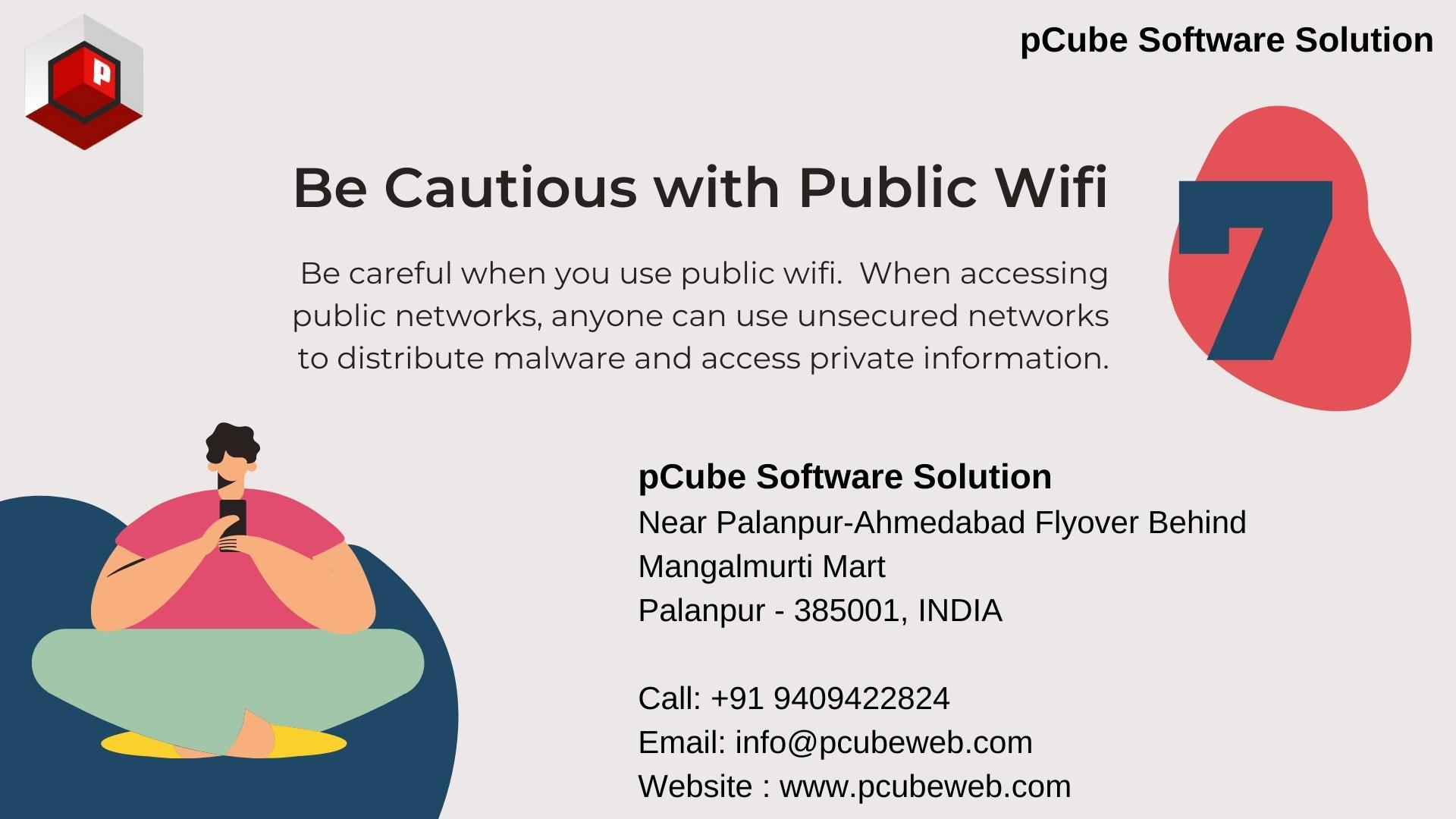
Connecting to public wifi can be fun and convenient, but you should be careful when you use it.
Public wifi networks give anyone the opportunity to create a fake WiFi network that looks like one of the many public networks in an area. This is often done for malicious purposes such as hacking into your device or installing malware.
As explained above, connecting to public wifi can be enjoyable and convenient, but it is important not to get too comfortable while using these networks.
Tags : Internet Safety Tips, Yourself Safe Online, safe online, internet safety tips, cyber security tips, identity theft prevention, protecting your personal info online, how do you stay safe on the internet, best way to stay safe online, social media privacy tips, why should i protect my privacy on social media platforms, wi-fi dangers, wireless hacking,
"PCUBE HOUSE",
Near Palanpur-Ahmedabad Flyover
Behind Mangalmurti Mart,
Palanpur - 385001
+91 2742 255228
+91 9409 422824
Careers | Payment Option | Privacy Policy | Terms & Condition | SLA -Web Hosting Services | BCP | Copyright © 2008-2025